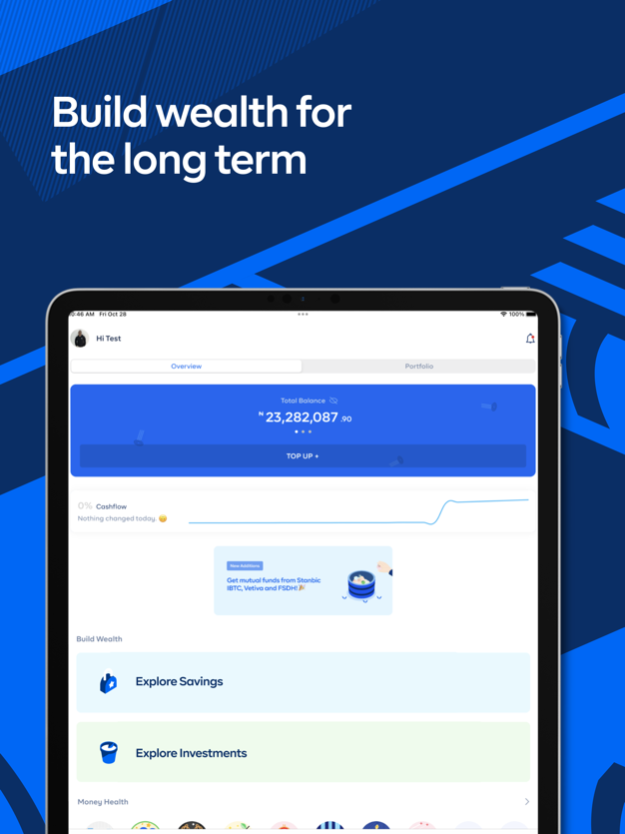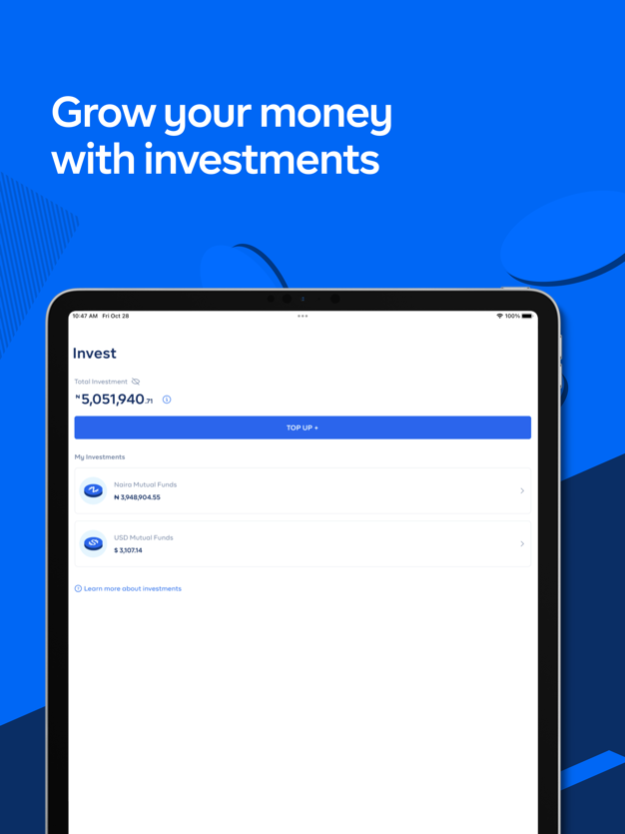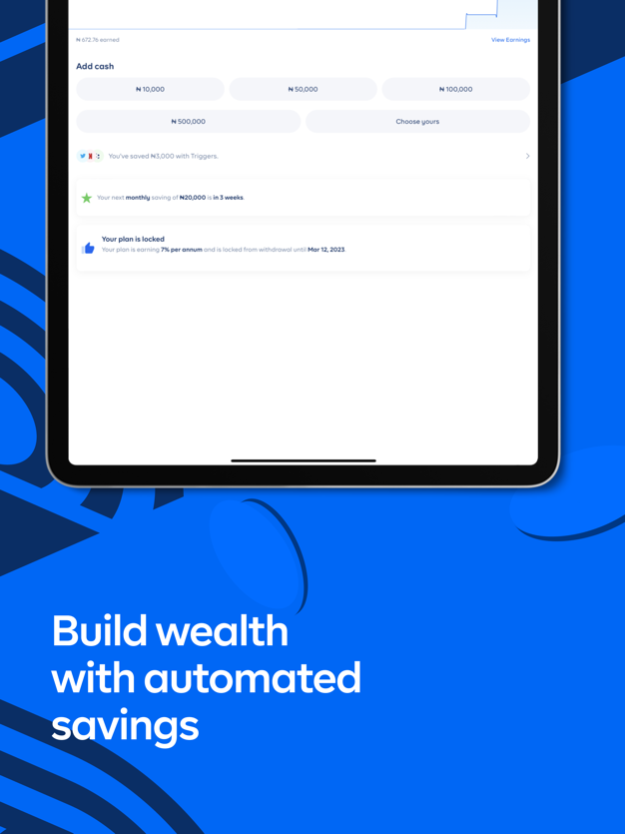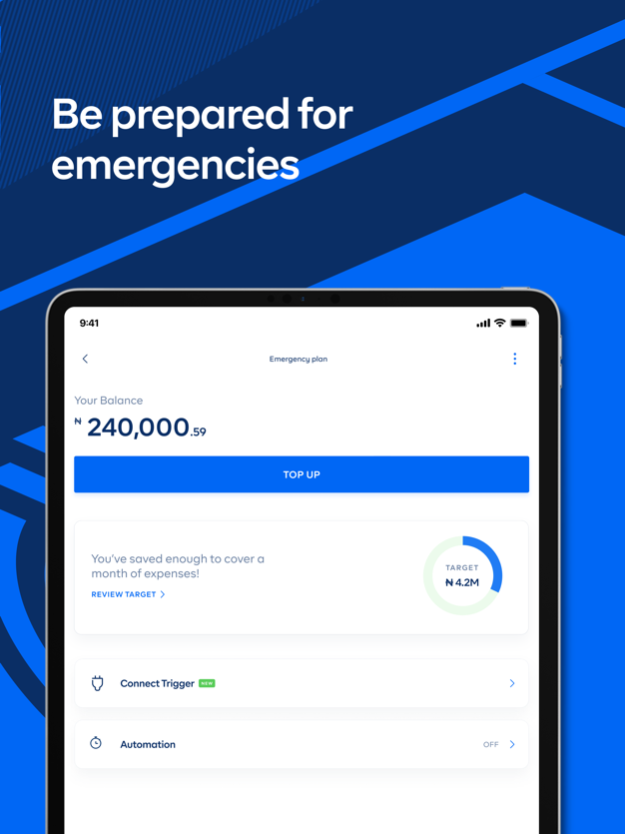Cowrywise: Save & Invest Money 8.5.1
Free Version
Publisher Description
Cowrywise is the only SEC-licensed wealth management app you really need.
Cowrywise is a wealth management app, licensed by the SEC, that enables you to plan, save and invest money easily. With direct access to the largest pool of mutual funds in Nigeria, you can build your savings and investment portfolios, manage your money securely, and build a better financial future.
With the Cowrywise app, you can:
SAVE FOR SHORT AND LONG-TERM GOALS
- Start automated savings with as low as ₦1,000 per day, week, or month with our Periodic Savings Plan
- Make one-time deposits anytime with your spare change
- Earn stronger interest rates than you’ll find at any bank in Nigeria
- Save as a group to reach your goals faster with Circles
- Prepare for unforeseen emergencies by creating a personalized Emergency Fund
INVEST AND GROW WEALTH FASTER
- Invest in any of our mutual funds that match your financial goals and risk appetite
- Work with our professional advisors to develop your investment goals and find the right plan for you
- Diversify your portfolio by investing in mutual funds from top investment firms in Nigeria
TURN YOUR PHONE INTO A DIGITAL WALLET WITH STASH
- Receive dividends from your investments in Stash within the Cowrywise app!
- Top up your Cowrywise savings and investment accounts from Stash
FEEL SAFE WHEN YOU TRUST US WITH YOUR MONEY
- We are licensed by the Securities and Exchange Commission (SEC).
- Your savings are invested in low-risk financial instruments and are held by Meristem Trustees Limited, also registered with the SEC. This means your money is professionally managed and secured.
- We do not store your card information or personal data. We work with an independent PCI-DSS-compliant payment processor to handle all customer card details.
NEVER FEEL LIKE YOU’RE DOING IT ALONE
We offer 24/7 support through the app, phone, email, Facebook, Instagram, and X. Whether you need help with set-up or want to talk to an advisor about the investment plans, we’re always here to help!
HOW IT WORKS:
- Download the app
- Create your account
- Tap “Invest”
- Choose your preferred mutual fund option
- Follow the remaining easy process to fund your investment
- Congratulations, you are now a mutual fund investor.
Don’t wait another minute to take control of your financial future. Start planning for short-term goals, long-term goals, and even emergencies now by creating savings and investment plans with Cowrywise.
Nov 13, 2023
Version 8.5.1
• Introducing Managed Portfolio
• Show how much you love your team
• Grow with friends
• Experience improved performance
About Cowrywise: Save & Invest Money
Cowrywise: Save & Invest Money is a free app for iOS published in the Accounting & Finance list of apps, part of Business.
The company that develops Cowrywise: Save & Invest Money is CowryWise Inc. The latest version released by its developer is 8.5.1.
To install Cowrywise: Save & Invest Money on your iOS device, just click the green Continue To App button above to start the installation process. The app is listed on our website since 2023-11-13 and was downloaded 19 times. We have already checked if the download link is safe, however for your own protection we recommend that you scan the downloaded app with your antivirus. Your antivirus may detect the Cowrywise: Save & Invest Money as malware if the download link is broken.
How to install Cowrywise: Save & Invest Money on your iOS device:
- Click on the Continue To App button on our website. This will redirect you to the App Store.
- Once the Cowrywise: Save & Invest Money is shown in the iTunes listing of your iOS device, you can start its download and installation. Tap on the GET button to the right of the app to start downloading it.
- If you are not logged-in the iOS appstore app, you'll be prompted for your your Apple ID and/or password.
- After Cowrywise: Save & Invest Money is downloaded, you'll see an INSTALL button to the right. Tap on it to start the actual installation of the iOS app.
- Once installation is finished you can tap on the OPEN button to start it. Its icon will also be added to your device home screen.